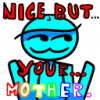If you click on "SET HWID" button and nothing happens - that means you're running the whitelister with a 32-bit java
Uninstall all 32-bit java versions you have on your PC and install a 64-bit java. I'd recommend using https://intent.store/download-jdk as it has both 64-bit jdk and jre. If you don't want to delete your old java versions you can do those steps:
- Hit WIN+R
- Type "cmd" and press enter
- Type "cd.." then press enter and then type "cd.." again and press enter so you'll end up being in C:>
- Install the jdk I provided above, then navigate to C:\Program Files\java\jdk1.8.0_231\bin, then find java.exe
- Drag that java.exe into cmd then hit space, add -jar, then hit space again, navigate to the whitlister jar and drag it in the cmd just like you did with java.exe. This command looks like that for me "C:\Program Files\Java\jdk1.8.0_181\bin\javaw.exe" -jar "C:\Users\Admin\Downloads\Novoline-Whitelister.jar"
- Hit enter and click "SET HWID"